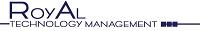Most of scheduler issues can be attributed to the first section of the AhSay scheduler troubleshooting guide where the computer name is missing from the backup set after the agent has been upgraded or moved from one system to another.
However, there is another case in which backups may sporadically fail if you are using roaming profiles or if you are not using the built-in Administrator account (additional user you have created and assigned administrative privileges to). For example, you may find entry like this in your info.log:
[2007/11/10 12:22:58] [Error] Cannot Starting Scheduler: User:'null', Home:'\\server\users\serveradmin\.obm'Reason:null [2007/11/10 12:22:58] No user defined! [2007/11/10 12:25:13] OS Name=Windows 2003 [2007/11/10 12:25:13] OS Version=5.2 [2007/11/10 12:25:13] Scheduler Version=5.2.2.5 [2007/11/10 12:25:13] Java Vendor=Sun Microsystems Inc. Version=1.6.0 [2007/11/10 12:25:19] [Error] Cannot Starting Scheduler: User:'null', Home:'\\server\users\serveradmin\.obm'Reason:null [2007/11/10 12:25:19] No user defined! [2007/11/10 12:26:19] [Error] Cannot Starting Scheduler: User:'null', Home:'\\server\users\serveradmin\.obm'Reason:null [2007/11/10 12:26:19] No user defined! [2007/11/11 12:23:52] [Error] Cannot Starting Scheduler: User:'null', Home:'\\server\users\serveradmin\.obm'Reason:null [2007/11/11 12:23:52] No user defined!
First, try to run the backup as the built-in Administrator account:
If you are using the roaming profile in a domain environment, we have a workaround here to deal with this.
1. Set the OBM Scheduler Service to be run by the specific domain user. 2. Restart the OBM Scheduler Service. 3. After that, scheduled backup can be run. 4. Finally, after the first successful scheduled backup, please remove the extra invalid entry inside ”[OBM_HOME]\home.txt”. Normally, the location of the valid entry contains the [config] folder.