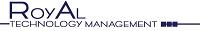First, make sure you have the correct username and password, they are the same as required by your AhSay agent login.
The backup server is located at: https://backup73.royaltechnologymanagement.com/obs/user/logon.do
If you only type in https://backup73.royaltechnologymanagement.com you will be presented with the server administrator login page, not the user login page. To get to the user login, click on User Login link in the top orange bar.