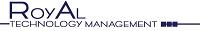SSL can only be setup by support personnel. Here's a run-down of the process:
1) You provide us with the following information:
Host to make cert for (the URL you want to be secured - https://www.yourdomain and https://yourdomain.com are NOT the same):
Country (2 letter Abbrivation):
State:
City:
Company Name:
Company Division:
Email Password:
2) We will then generate a certificate-signing-request for you, and pass that data over to you.
3) You will then pass your certificate-signing-request over to your ssl certificate provider.
4) They will then generate your certificate, and give that information to you.
5) You will then pass your certificate data over to us
6) SSL Certificates require a dedicated IP, which are $12 per year. You need to order your IP here:
There will be approximately one hour of downtime while our dns software synchronizes. After that, we will install the certificate. If you already have your certificate, key, and optional certificate-authority data (sf_issuing/cabundle), you can just pass that information over to us, and we will give your account a dedicated ip address, and ssl.