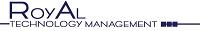Once your domain name is live on our network, use:
www.yourdomain.com/cpanel for cPanel (replace "yourdomain.com" with your actual domain name)
If your domain name is not yet live on our network, use:
http://servername.genwebserver.com/cpanel (replace "servername" with the actual name of the server your account is on)