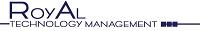The most common reasons for not being able to send email:
Not checking for new email before attempting to send
If you get an error that includes something similar to "DATA valid rcpt command", try checking for new email before attempting to send.
General failure
If you still can't send email, checking for new email (POP) before attempting to send (SMTP) -
- Make Sure your ISP is not blocking Port 25. Comcast is known for blocking this port.
- Make sure you have SMTP authentication enabled in your email program
- Reboot your computer and then attempt to send
- Shut down your firewall and then attempt to send
- Make sure you don't have an email "stuck" in your email program's Outbox
If all else fails
Change the SMTP mail server, in your email program, to use your ISP's SMTP service. All major ISP's (MSN, Comcast, AT&T, etc.) all offer email services. You can change JUST the SMTP server in your email program to use theirs. You can keep all other settings, including POP mail server and related email settings, configured to use your domain name.