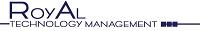1. Log into cPanel (yourdomain.com/cpanel - use your actual domain name)
2. Click on the "Mail" icon and on the next page click on "Add/Remove Accounts"
3. Find and click the "Add Account" link (usually towards the bottom of this page)
Follow the instructions on that page to create your new email account.
- 2 Users Found This Useful
Related Articles
Creating an Autoresponder
NOTE: You must have an existing POP email account to set up an autoresponder. 1. Log into cPanel...
How Can I Access my Webmail?
To access Webmail, you need to go to: http://www.yourdomain.com/webmail (NOTE: Replace...
Set Up an Email Forwarder
You may wish to set up an email address in cPanel that redirects to another email address. This...
Comcast is Blocking Email
The problem is that Comcast views forwarded spam mail as coming from whatever server forwarded...
General Email Client Settings
Username: Your full email address Password: This is the password you chose when you set up...