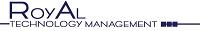The problem is that Comcast views forwarded spam mail as coming from whatever server forwarded it. So, if someone is forwarding their @theirdomain.com email to their @comcast.net account (legitimate as well as spam) - Comcast sees the forwarded email as spam originating from our servers.
This is not unique to RoyAl Technology Management, as many hosts are also experiencing this frustration with Comcast. Short of disallowing our customers to use domain forwarders, the solution needs to come from Comcast. It is not that difficult to tell that the spam is not coming from and no other ISP blacklists for this reason, that we're aware of. Checking well known blacklists will show that our servers are almost always clean and spam free.
So, to sum up, Comcast blacklists servers because of customers who configure their accounts to forward all of their email to their Comcast account. When spam is sent to their email account, it gets forwarded to comcast, and comcast in turn blacklists the mail server because they believe its the source of the spam.
We invite you to complain directly to Comcast, especially if you are a Comcast customer. The best we can do is fill out their removal form, which is a very temporary fix at best.