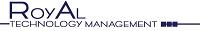You should run these step every other week.
- Double Click on the AVG icon on your desktop.
- Click on Update.
- It will ask to use Internet or File.
- Choose Internet.
- A new window will pop up.
- Click on Update.
- Two windows pop up and then press OK.
- You will then be back at the AVG home screen.
- Clickon Scan My Computer.
- The scan will run for about 1 an hour or more.
- When done, close AVG.