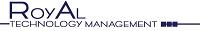The Internet Can Be A Dangerous Place
The Dangers:
Spying, Stealing Data, and Destroying Your Computers
Sadly, using the Internet has become a very dangerous activity. As if viruses aren’t bad
enough, we now have to worry about spyware and nasty pop-ups that can literally destroy
your computer. Other programs can steal passwords and data.
A great deal of the rich content of the Internet is delivered by running a program (no matter
how small) on your machine. You may have heard of Java, VB, XML, and other techno-babble.
These are all different types of code that can be run on your machine.
In most cases, you need to click on something to execute code on your machine.
Some Rules For Safe Browsing
1. Think Business. It sounds simplistic, but internet email and browsing at work should be
used only for work-related activities. Legitimate business web sites do not post malicious
code or infect their visitors with pop-ups and spyware. If you use your computer 100% for
business, you will be surprisingly safe.
2. Use email safely. That means
• Never open spam email. Stop and think about it for a minute. You know what spam
looks like. Just delete it.
• Never open attachments unless you asked that person to send you that file. Just
delete it.
3. Do not install things when browsing. When you visit a site and you get a notice that says
you need to install something in order to view the site properly, or to get the “full experience,”
don’t do it. Say no. See if the site works the way it should. If it does, then you’re fine.
If the site does not work as it should, you may need to exit and re-enter, and then install the
widget. But think before you do this. If you initiated contact, and you trust the business,
then it’s probably safe to install the viewer.
4. Do not install toolbars, toys, screen savers, or other free stuff. Please. Just never
download free crap and install it on your machine. For ten years now, this is the primary
way that people destroy their own computers. Think: Is it necessary and business-related?
5. Close Pop-Ups — Don’t Click No. When you get a pop-up, close it by typing ALT-F4 or
clicking the X in the upper right-hand corner. Never click on Yes, No, or anything other than
the X. Remember: these people are tricky.
Go slow. Be careful. When in doubt, ask.
KBE Ent.