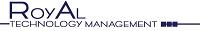1. Log into cPanel (http://yourdomain.com/cpanel)
2. Select "Password Protection"
3. Select the folder you would like to protect by clicking on the folder name.
4. Check the checkbox at the top to protect the directory.
5. Select a name for this protected directory. This is shown to a user when they are prompted to log in - for example, "Members Only Area"
6. Click "Save"
7. Select "Go Back" to add a user
8. Enter a username and password at the bottom, and click "Add New User"
To edit an existing user's password click on their name and enter the new password in the password field, then click "Change Password"
To delete an existing user click on their name and click "Delete User"
- 8 Users Found This Useful