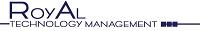1. Log into cPanel (http://yourdomain.com/cpanel)
2. Select FTP Manager > FTP Accounts
3. Select "Add Account"
4. Enter a username and password for this user
5. Enter the directory you'd like them to have access to. Unless you want them to have access to your entire website, do not enter a / in the directory field.
6. Click "Create"
7. You can delete the account and/or change the password by returning back to the FTP Accounts page.
- 0 Users Found This Useful