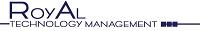Error pages are a part of a website that are shown when a visitor tries to visit a page and there is a problem. You are probably familiar with the "Page Not Found" error. You may decide that you would like to customize these error pages. This tutorial will show you how to do so.
1. Log into cPanel (http://yourdomain.com/cpanel)
2. Select "Custom Error Pages"
3. Select the page you'd like to customize and click on its title.
4. Enter the text you'd like to display when this page is presented. You may use HTML.
4a. There are a few options you can choose from to display to the visitor when they reach the page you are editing. You can have their IP address shown, the URL they were trying to reach, the user's browser, the status code, and/or the server name. These are strictly optional.
5. Click "Save"
- 2 Users Found This Useful