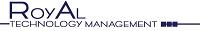If someone is linking directly to your images or files from another website you may decide to set up hotlink protection.
1. Log into cPanel (http://yourdomain.com/cpanel)
2. Select HotLink Protection
3. You will see that hotlink protection is disabled. Below it will be a textbox listing the websites that are allowed to access your images and files. By default your domain and any subdomains will be listed here. You can also add additional websites in the box; be sure to enter both www.domain.com as well as domain.com (where domain.com is the actual domain you are adding).
4. Enter the specific file types that you want to protect
5. You can optionally enter an address that anyone trying to hotlink will be redirected to.
6. You can optionally allow direct requests of files such as entering the address of an image in your browser.
7. Click "Activate"
To DeActivate hotlink protection return to the page and at the bottom click the "Disable" button