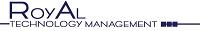1. Log into cPanel (http://yourdomain.com/cpanel
2. Select "Manage Redirects"
3. Enter the actual URL you want to redirect; eg /folder/filename.html (you do not need to enter your domain name)
4. Enter the URL you want to redirect to, including the domain
5. Select whether this is a temporary or permanent redirect
6. Click "Add"
To remove the redirect, select it from the dropdown box under the "Remove Redirect" header and click "Remove"
- 0 Users Found This Useful